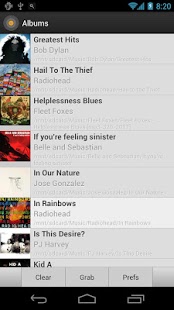Album Art Grabber 6.0
Free Version
Publisher Description
Download missing album art for your albums.
✓ One click downloads all your missing album art
✓ Data from LastFM & MusicBrainz
✓ Manual cover load from Gallery
✓ Auto-save to SDCard
✓ Auto-lookup album art when new album is added
✓ Custom search by artist or album
✓ Built in media scanner
FORUM
Visit the forum for all questions and answers related to Album Art Grabber.
http://album-art-grabber.2309410.n4.nabble.com/
PRO VERSION
Support development with the ad free pro version of Album Art Grabber :)
PERMISSIONS
'Internet' for fetching covers and ads.
'Access Network State' for ads.
'Wake Lock' for 'Auto-lookup for New' preference.
'Write External Storage' for saving album art to SDCard.
'Receive Boot Completed' for 'Auto-lookup for New' preference (will not be used unless preference is checked).
INFORMATION
• To update your album list use the Media Scanner under preferences.
• If album art is not found it can be because the tags for your mp3s are inaccurate.
• Album Art Grabber has two modes of finding covers. The default mode and the strict matching mode. If you are getting the wrong album covers set then turn on 'Strict Matching' under preferences.
• Album Art Grabber works with ICS, though not with Google Music as they do not use Android's music database.
About Album Art Grabber
Album Art Grabber is a free app for Android published in the Video Tools list of apps, part of Audio & Multimedia.
The company that develops Album Art Grabber is Tim Clark – Clark IT Consultancy. The latest version released by its developer is 6.0. This app was rated by 18 users of our site and has an average rating of 2.2.
To install Album Art Grabber on your Android device, just click the green Continue To App button above to start the installation process. The app is listed on our website since 2014-09-30 and was downloaded 429 times. We have already checked if the download link is safe, however for your own protection we recommend that you scan the downloaded app with your antivirus. Your antivirus may detect the Album Art Grabber as malware as malware if the download link to com.citc.aag is broken.
How to install Album Art Grabber on your Android device:
- Click on the Continue To App button on our website. This will redirect you to Google Play.
- Once the Album Art Grabber is shown in the Google Play listing of your Android device, you can start its download and installation. Tap on the Install button located below the search bar and to the right of the app icon.
- A pop-up window with the permissions required by Album Art Grabber will be shown. Click on Accept to continue the process.
- Album Art Grabber will be downloaded onto your device, displaying a progress. Once the download completes, the installation will start and you'll get a notification after the installation is finished.